



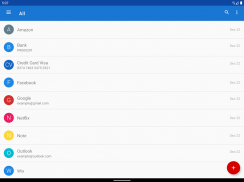




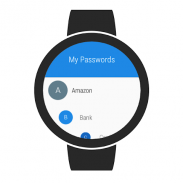

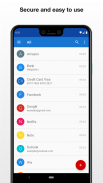






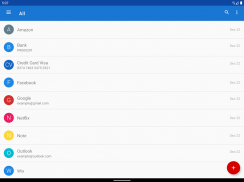




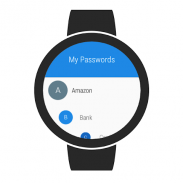

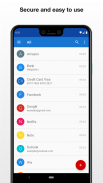






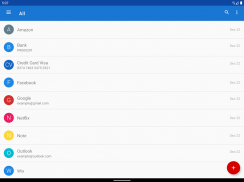




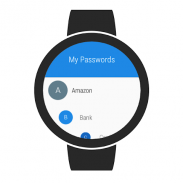

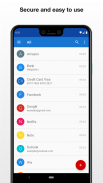






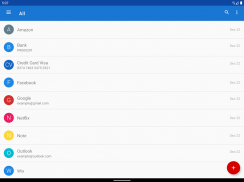




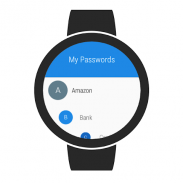

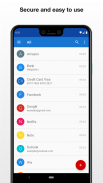






وصف لـ My Passwords - Password Manager
Tired of remembering multiple passwords or annoyed of forgetting them?
My Passwords app helps you to store all your logins, passwords, and other private information safe and secure in an encrypted database. The only thing that you have to do is to remember a master password which is used as encryption key.
It is 100% secure since it doesn't have access to the internet.
FEATURES
• Quick and easy access
• Strong data encryption using AES-256 bit
• Backup and restore your data
• Auto backup to local storage
• No internet permission
• Built in password generator
• Auto exit when the screen turns off
• Multi window support
• Unlimited number of entries
• [PRO] Biometric authentication (fingerprint etc.)
• [PRO] Clipboard auto clear
• [PRO] Custom fields
• [PRO] Export and import csv files
• [PRO] Image attachments
• [PRO] Password history
• [PRO] Self destruction
• [PRO] Theme selection
• [PRO] Unlimited labels
• [PRO] Mass label assignment
• [PRO] Wear OS app
GO PRO
The optional PRO version is available with a single in-app purchase which unlocks all the additional features. You purchase only once! No additional monthly fees or subscriptions.
SECURITY
Your data is always encrypted using 256-bit Advanced Encryption Standard (AES) which has been adopted by the U.S. government and is used worldwide.
If you need a new strong password you can simply create one with the built in password generator.
BACKUP AND RESTORE
If you have multiple devices, you can share easily your passwords with all your devices without having to retype them using Dropbox, Google Drive or similar application. Simply create a backup on a device and transfer it to another where it can be restored using the same master password.
NOTES
• This is an offline password manager application and there is no automatic synchronization between devices
• If the master password is lost, the stored data cannot be recovered
هل سئمت من تذكر كلمات مرور متعددة أو منزعجة من نسيانها؟
يساعدك تطبيق كلمات المرور الخاصة بي على تخزين جميع تسجيلات الدخول وكلمات المرور والمعلومات الخاصة الأخرى بأمان وأمان في قاعدة بيانات مشفرة. الشيء الوحيد الذي عليك القيام به هو أن تتذكر كلمة مرور رئيسية يتم استخدامها كمفتاح تشفير.
إنه 100٪ آمن لأنه ليس لديه إمكانية الوصول إلى الإنترنت.
ملامح
& # 8226؛ الوصول السريع والسهل
& # 8226؛ تشفير قوي للبيانات باستخدام AES-256 بت
& # 8226؛ النسخ الاحتياطي واستعادة البيانات الخاصة بك
& # 8226؛ النسخ الاحتياطي التلقائي للتخزين المحلي
& # 8226؛ لا إذن الإنترنت
& # 8226؛ بنيت في مولد كلمة السر
& # 8226؛ الخروج التلقائي عند إيقاف تشغيل الشاشة
& # 8226؛ دعم متعدد النوافذ
& # 8226؛ عدد غير محدود من الإدخالات
& # 8226؛ [للمحترفين] المصادقة البيومترية (بصمة الخ)
& # 8226؛ [للمحترفين] الحافظة السيارات واضحة
& # 8226؛ [للمحترفين] الحقول المخصصة
& # 8226؛ [للمحترفين] تصدير واستيراد ملفات CSV
& # 8226؛ [للمحترفين] مرفقات الصور
& # 8226؛ [للمحترفين] تاريخ كلمة المرور
& # 8226؛ [للمحترفين] تدمير الذات
& # 8226؛ [للمحترفين] اختيار الموضوع
& # 8226؛ [للمحترفين] تسميات غير محدودة
& # 8226؛ [للمحترفين] تعيين التسمية الشامل
& # 8226؛ [PRO] ارتداء التطبيق OS
GO PRO
يتوفر إصدار PRO الاختياري مع عملية شراء واحدة داخل التطبيق تفتح جميع الميزات الإضافية. تشتري مرة واحدة فقط! لا رسوم شهرية إضافية أو اشتراكات.
SECURITY
يتم تشفير بياناتك دائمًا باستخدام معيار التشفير المتقدم (AES) 256 بت الذي اعتمدته الحكومة الأمريكية ويستخدم في جميع أنحاء العالم.
إذا كنت بحاجة إلى كلمة مرور قوية جديدة ، يمكنك ببساطة إنشاء كلمة مرور واحدة باستخدام أداة إنشاء كلمة المرور المضمنة.
النسخ الاحتياطي والاستعادة
إذا كان لديك أجهزة متعددة ، فيمكنك مشاركة كلمات المرور الخاصة بك بسهولة مع جميع أجهزتك دون الحاجة إلى إعادة كتابتها باستخدام Dropbox أو Google Drive أو تطبيق مشابه. ما عليك سوى إنشاء نسخة احتياطية على جهاز ونقله إلى جهاز آخر حيث يمكن استعادته باستخدام نفس كلمة المرور الرئيسية.
NOTES
& # 8226؛ هذا تطبيق لإدارة كلمات المرور دون اتصال بالإنترنت ولا يوجد تزامن تلقائي بين الأجهزة
& # 8226؛ في حالة فقد كلمة المرور الرئيسية ، لا يمكن استرداد البيانات المخزنة










